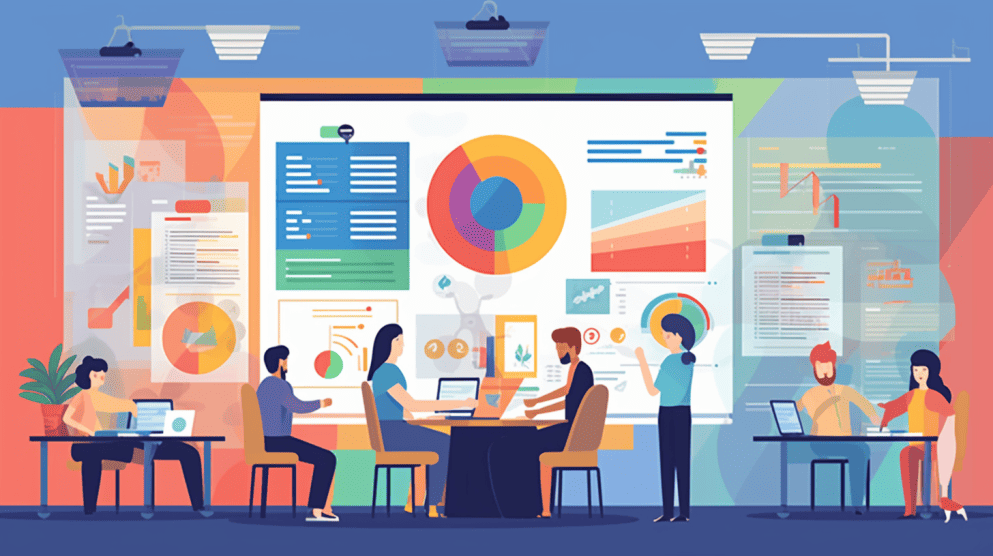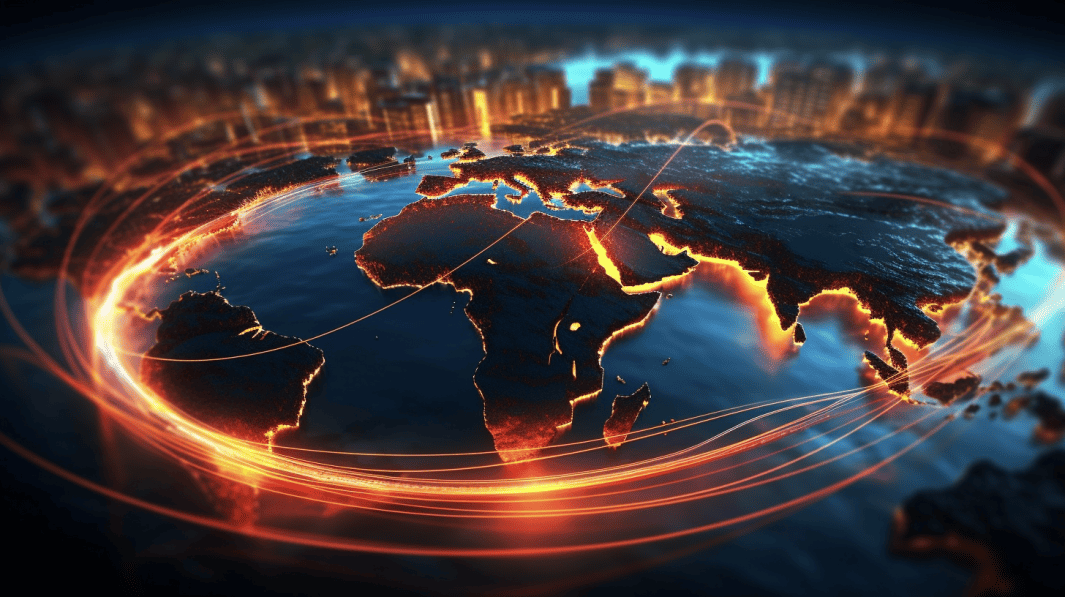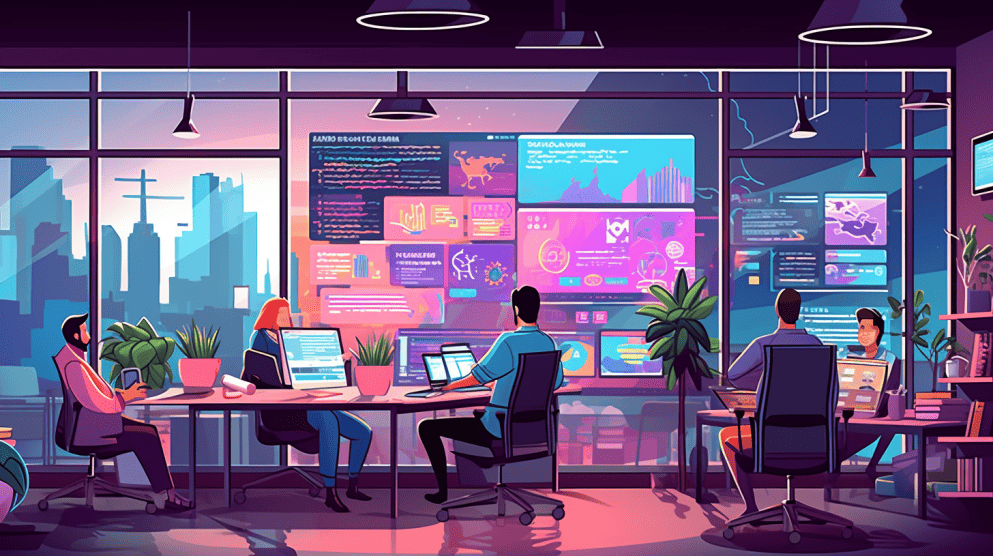Are you looking for ways to turn your website visitors into loyal customers? Do you want to create a website that attracts, engages, and converts your target audience? If so, you need to learn how to design a website that converts visitors into customers.
In this blog post, we will share with you seven web design tips that can help you achieve this goal. Whether you have a SAAS company, an e-commerce store, or a lead generation site, these tips will help you optimize your website for conversion and grow your business.
But before we dive into the tips, let’s first understand why web design is so important for conversion.
Why Web Design Matters for Conversion
Web design is not just about making your website look good. It’s also about creating a positive user experience that guides your visitors toward your desired action. According to a study by Stanford University, 75% of users judge a website’s credibility based on its design. And credibility is essential for building trust and loyalty with your potential customers.
Moreover, web design affects other factors that influence conversion, such as:
- Navigation: How easy it is for your visitors to find what they are looking for and move from one page to another.
- Content: How well your content communicates your value proposition, benefits, and solutions to your visitors’ problems.
- Call to action: How clear and compelling your call to action is and how well it stands out on your page.
- Loading speed: How fast your website loads on different devices and browsers.
- Mobile-friendliness: How responsive and adaptable your website is to different screen sizes and orientations.
- SEO: How well your website is optimized for search engines and keywords that your target audience uses.
All these factors contribute to creating a website that converts visitors into customers. And that’s why you need to pay attention to web design best practices and follow the tips below.
7 Web Design Tips to Convert Visitors into Customers
Now that you know why web design is important for conversion, let’s look at some practical tips that you can apply to your website.
1. Keep Navigation Simple and Intuitive
One of the most important web design tips is to keep your navigation simple and intuitive. Your navigation structure should allow your visitors to easily go to another page regardless of where they started. Not all visitors start on your homepage and follow a predictable path. They should be able to locate a specific product or service from the page they are coming from.
To keep your navigation simple and intuitive, you should:
- Break the navigation into groups of five to seven options. The small number of options keeps the user focused on their goal and helps them make prompt decisions.
- Use descriptive labels that match the user’s expectations and search terms. Avoid using trendy or cute names that might confuse or mislead your visitors.
- Use drop-down menus or submenus sparingly. They can clutter your navigation and make it harder for users to scan and click on the options they want.
- Include a search bar on every page. This allows users to quickly find what they are looking for without browsing through multiple pages or categories.
- Make sure your navigation is consistent across all pages. This creates a sense of familiarity and reduces the cognitive load for users.
2. Create a Great Destination
Another web design tip is to create a great destination for your visitors. This means that every page on your website should have a clear purpose and value proposition that tells your visitors what you do and why they should care. Your value proposition should be concise, compelling, and relevant to your target audience’s needs and wants.
To create a great destination for your visitors, you should:
- Use headlines that capture attention and communicate your value proposition in a few words.
- Use subheadings that break down your content into digestible chunks and highlight the key benefits or features of your offer.
- Use images or videos that support your message and showcase your products or services in action.
- Use testimonials or social proof that demonstrate how you have helped other customers achieve their goals or solve their problems.
- Use bullet points or lists that summarize the main points or benefits of your offer in a clear and concise way.
3. Build a Relationship with Visitors
The third web design tip is to build a relationship with your visitors. This means that you should not only focus on selling your products or services but also on providing value and education to your visitors. By doing so, you can establish trust and credibility with your potential customers and position yourself as an authority in your industry.
To build a relationship with your visitors, you should:
- Provide useful content that answers their questions, addresses their pain points, or helps them achieve their goals. You can use blog posts, ebooks, guides, webinars, podcasts, videos, or any other format that suits your audience and your niche.
- Offer free trials, demos, consultations, or samples that allow your visitors to experience your products or services first-hand and see the benefits for themselves.
- Collect email addresses or phone numbers from your visitors and follow up with them via email or SMS marketing. You can use lead magnets, pop-ups, forms, or chatbots to capture your visitors’ contact information and offer them something valuable in exchange.
- Segment your email or SMS list based on your visitors’ interests, behavior, or preferences and send them personalized messages that cater to their needs and wants.
- Encourage feedback, reviews, ratings, or referrals from your customers and showcase them on your website or social media platforms.
4. Take Advantage of Every Opportunity
The fourth web design tip is to take advantage of every opportunity to convert your visitors into customers. This means that you should not leave any page on your website without a clear and compelling call to action (CTA) that encourages your visitors to take the next step, whether that’s signing up for your email list, scheduling a consultation, requesting a quote, adding a product to the cart, or completing a purchase.
To take advantage of every opportunity to convert your visitors into customers, you should:
- Use action-oriented words that convey urgency, value, and benefit in your CTA. For example, instead of using “Submit” or “Learn More”, use “Get Started”, “Claim Your Free Trial”, or “Buy Now”.
- Use contrasting colors that make your CTA stand out from the rest of the page and draw attention to it.
- Use whitespace or negative space around your CTA to create focus and clarity.
- Use directional cues such as arrows, icons, or images that point to your CTA and guide the user’s eye movement.
- Use multiple CTAs on long pages or pages with multiple offers. You can use different types of CTAs such as buttons, banners, links, or pop-ups to suit different scenarios and user behaviors.
5. Make Communication Simple
The fifth web design tip is to make communication simple for your visitors. This means that you should provide multiple ways for your visitors to contact you or get in touch with you if they have any questions, concerns, or feedback. By making communication simple, you can improve customer satisfaction, loyalty, and retention.
To make communication simple for your visitors, you should:
- Include your contact information such as phone number, email address, physical address, or social media handles on every page of your website. You can use the header, footer, sidebar, or contact page to display your contact information.
- Use live chat or chatbots to provide instant and personalized responses to your visitors’ queries or requests. You can use tools like Intercom, Drift, or ManyChat to create and manage live chat or chatbot conversations on your website.
- Use online forms or surveys to collect feedback from your visitors or customers and improve your products or services based on their input. You can use tools like Typeform, SurveyMonkey, or Google Forms to create and distribute online forms or surveys on your website.
- Use social media platforms to engage with your audience and share valuable content with them. You can use platforms like Facebook, Instagram, Twitter, LinkedIn, YouTube, or Pinterest to connect with your audience and grow your brand awareness.
6. Optimize Your Website for Speed and Mobile
The sixth web design tip is to optimize your website for speed and mobile. This means that you should ensure that your website loads fast on different devices and browsers and adapts well to different screen sizes and orientations. Speed and mobile-friendliness are crucial for creating a positive user experience and improving your SEO ranking.
To optimize your website for speed and mobile, you should:
- Use a reliable web hosting service that provides fast loading times and uptime guarantees. You can use services like Bluehost, HostGator, SiteGround, or DreamHost to host your website.
- Use a content delivery network (CDN) that distributes your content across multiple servers around the world and reduces the distance between the user and the server. You can use services like Cloudflare, Amazon CloudFront, Akamai, or Fastly to implement a CDN for your website.
- Compress and optimize your images and videos to reduce their file size and loading time. You can use tools like TinyPNG, JPEGmini, Compressor.io, or HandBrake to compress and optimize your images and videos.
- Minify and combine your CSS and JavaScript files to reduce the number of requests and bytes transferred. You can use tools like CSS Minifier, JavaScript Minifier, or HTML Minifier to minify and combine your CSS and JavaScript files.
- Use a responsive web design that adjusts your website layout and content to fit different screen sizes and orientations. You can use frameworks like Bootstrap, Foundation, or Materialize to create a responsive web design for your website.
- Test your website speed and mobile-friendliness using tools like Google PageSpeed Insights, GTmetrix, Pingdom, or Google Mobile-Friendly Test. These tools will give you a score and suggestions on how to improve your website performance.
7. Test and Improve Your Website Design
The seventh and final web design tip is to test and improve your website design based on data and feedback. This means that you should not rely on your intuition or assumptions, but rather on actual user behavior and preferences. By testing and improving your website design, you can optimize your conversion rate and achieve better results.
To test and improve your website design, you should:
- Use analytics tools like Google Analytics, Hotjar, or Crazy Egg to track and measure your website traffic, conversions, bounce rate, time on page, and other key metrics. These tools will help you understand how your visitors interact with your website and what areas need improvement.
- Use A/B testing tools like Optimizely, VWO, or Google Optimize to compare different versions of your website elements such as headlines, images, CTAs, colors, or layouts. These tools will help you determine which version performs better and generates more conversions.
- Use user testing tools like UserTesting, UsabilityHub, or UserZoom to collect feedback from real users who visit your website and complete specific tasks. These tools will help you identify any usability issues or problems that affect your user experience and conversion.
- Use heat map tools like Hotjar, Crazy Egg, or Mouseflow to visualize where your visitors click, scroll, move, or hover on your website. These tools will help you uncover any hidden opportunities or obstacles that affect your conversion.
Conclusion
Web design is not only about aesthetics but also about functionality and performance. By following the web design tips above, you can create a website that converts visitors into customers for Jordan Digitals.
Jordan Digitals is a digital marketing growth partner that offers various services such as website and mobile app design, PPC ad management, SEO, lead generation, and email marketing. We can help you create a stunning and effective website that attracts, engages, and converts your target audience.
If you want to learn more about how we can help you grow your business online, contact us today for a free consultation. We would love to hear from you and discuss your goals and challenges.
FAQs
Here are some frequently asked questions about web design and conversion.
What is web design?
Web design is the process of planning, creating, and maintaining the appearance, layout, functionality, and performance of a website.
What is conversion?
Conversion is the desired action that you want your website visitors to take, such as signing up for your email list, scheduling a consultation, requesting a quote, adding a product to the cart, or completing a purchase.
What is conversion rate?
Conversion rate is the percentage of website visitors who complete the desired action out of the total number of visitors. For example, if 100 visitors visit your website and 10 of them sign up for your email list, your conversion rate is 10%.
How can I improve my conversion rate?
You can improve your conversion rate by following the web design tips above and by testing and improving your website based on data and feedback.
How can Jordan Digitals help me with web design and conversion?
Jordan Digitals can help you with web design and conversion by providing various services such as website and mobile app design, PPC ad management, SEO, lead generation, and email marketing. We can help you create a stunning and effective website that attracts, engages, and converts your target audience.